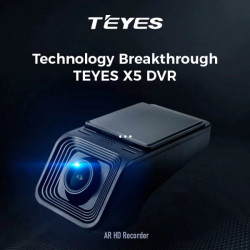Toyota Corolla Altis / Teyes CC3 / X5 DVR / AHD Reverse Camera


In this video, we worked on installing the Teyes CC3 into a friends Toyota Corolla Altis. Well, he did most of the work and we just assisted.


He did already have a JVC installed a few years ago but is now looking to give his multimedia system an upgrade. Mind you his JVC is still just fine, but it was lacking things like WiFi and Apple CarPlay mainly. Furthermore the touch screen technology has come a long way since then.


Removal of the head unit was pretty much a breeze as you can see. Just 4 screws to remove at bottom. A 10mm driver will do the trick. As for the installation of the Android head unit, we found the dash kit to be a little imperfect in terms of fitment. This sometimes happens with Android head units. The dash kit aren't exactly made to the highest standards from what we have experienced. Some trimming of the kit was required for a better fit, nothing major.
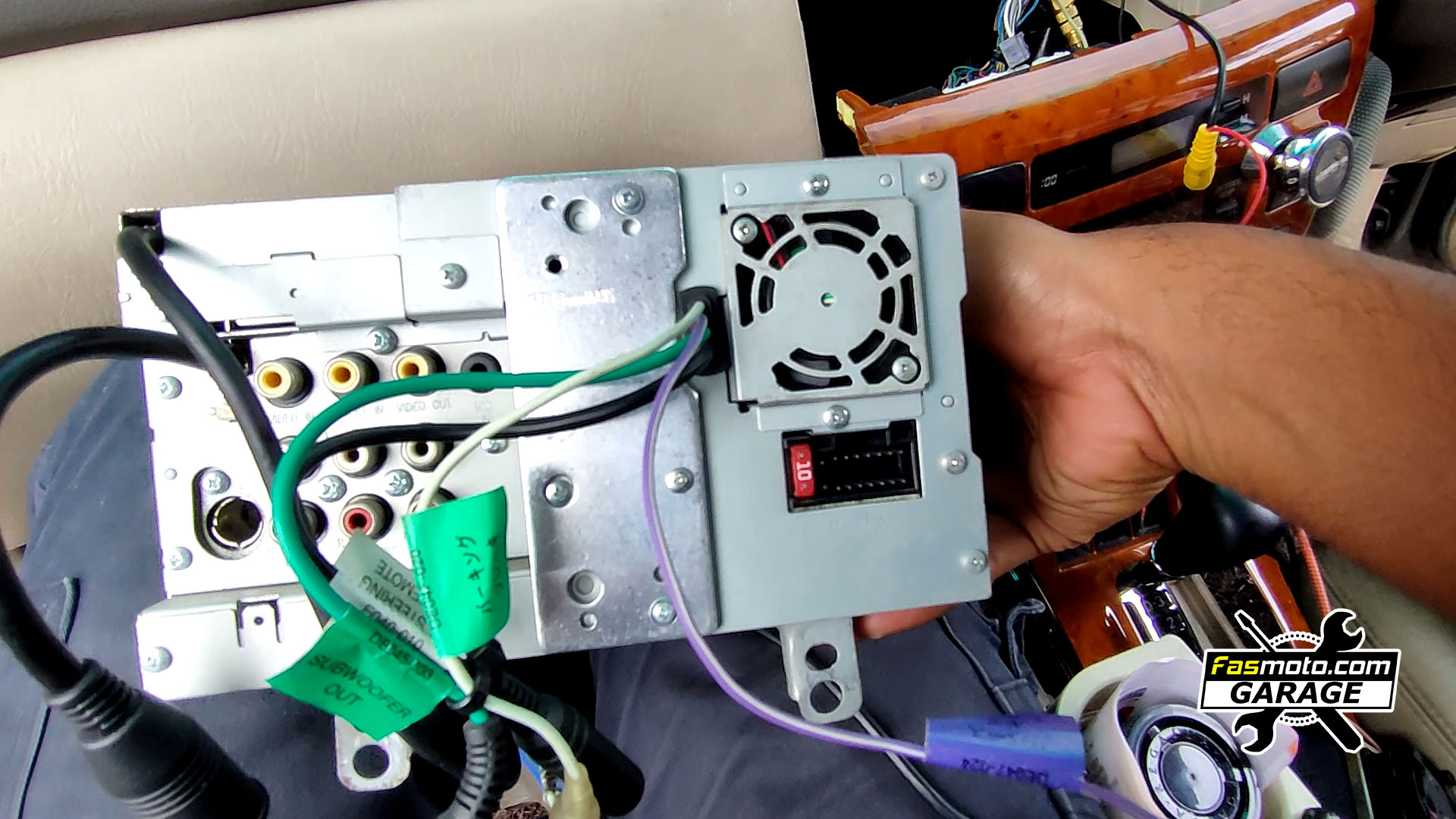

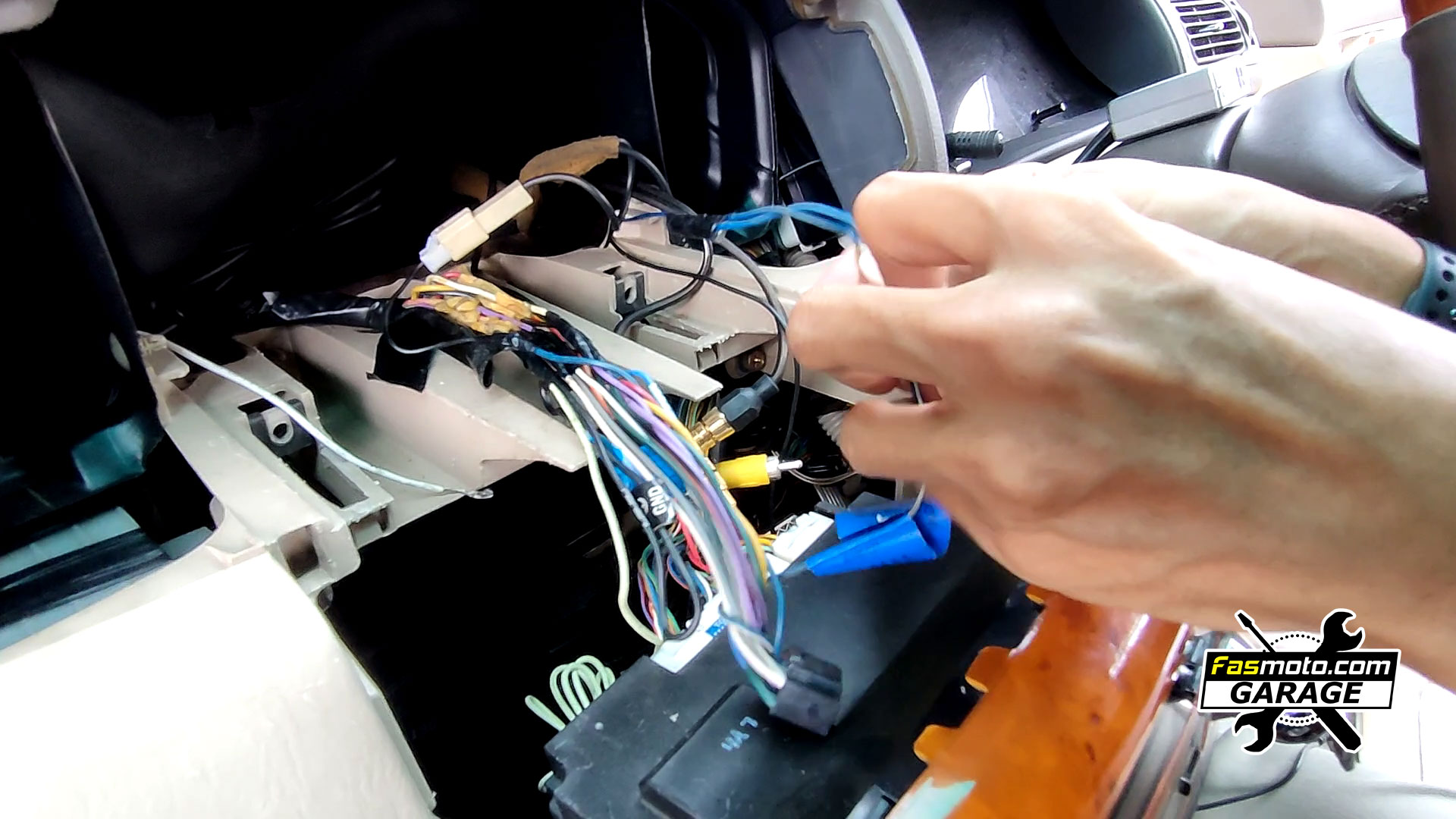
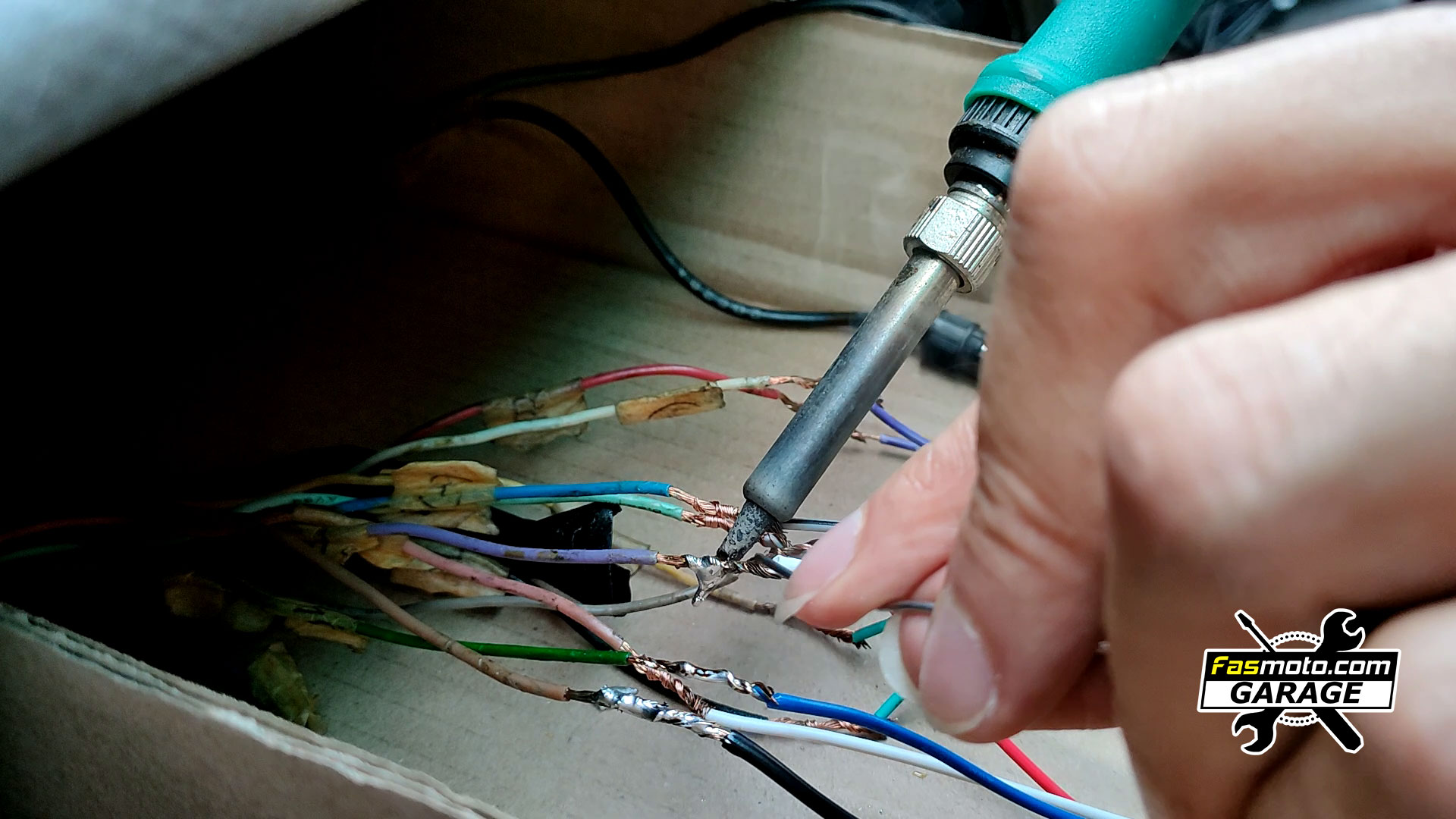
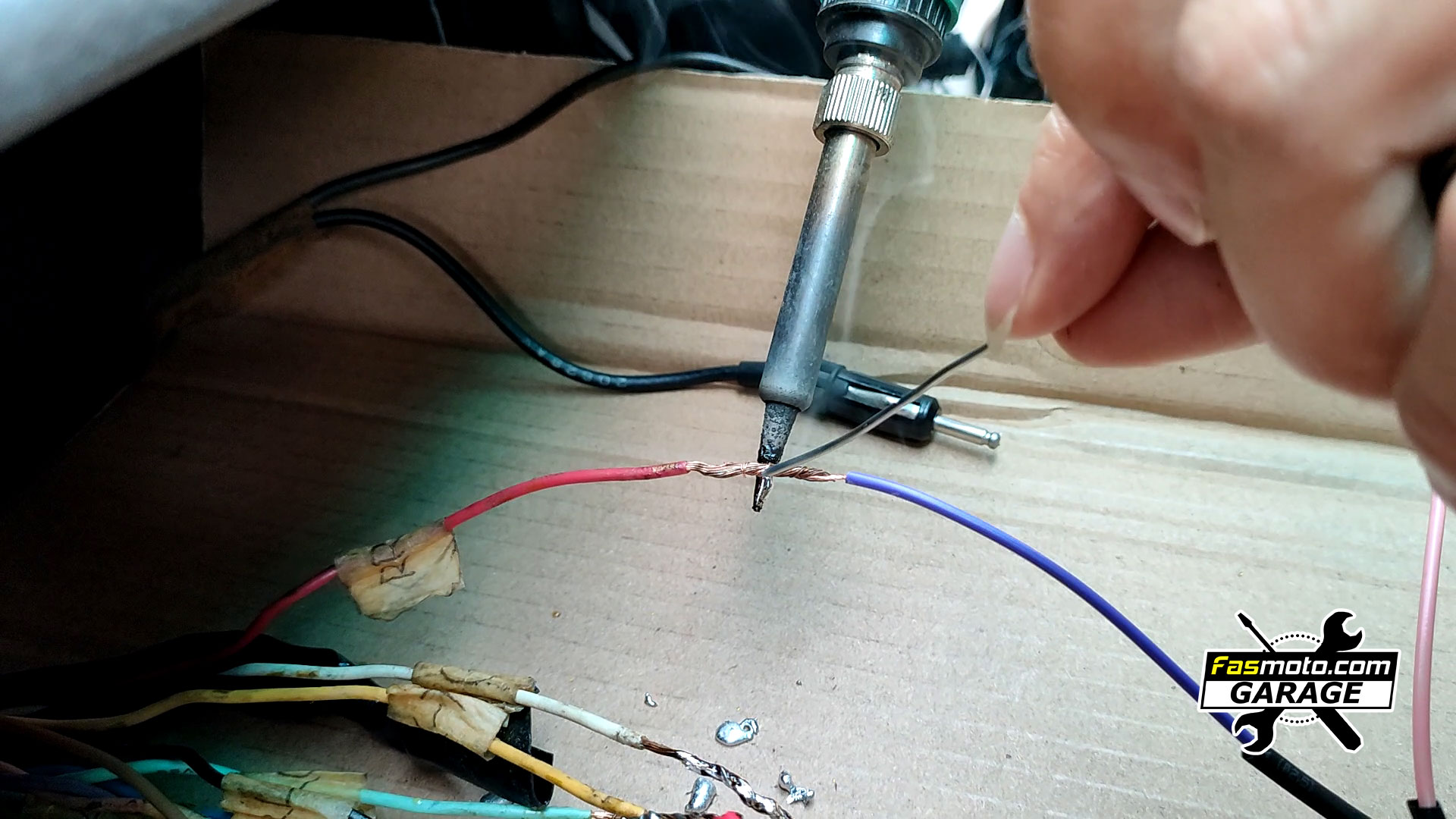

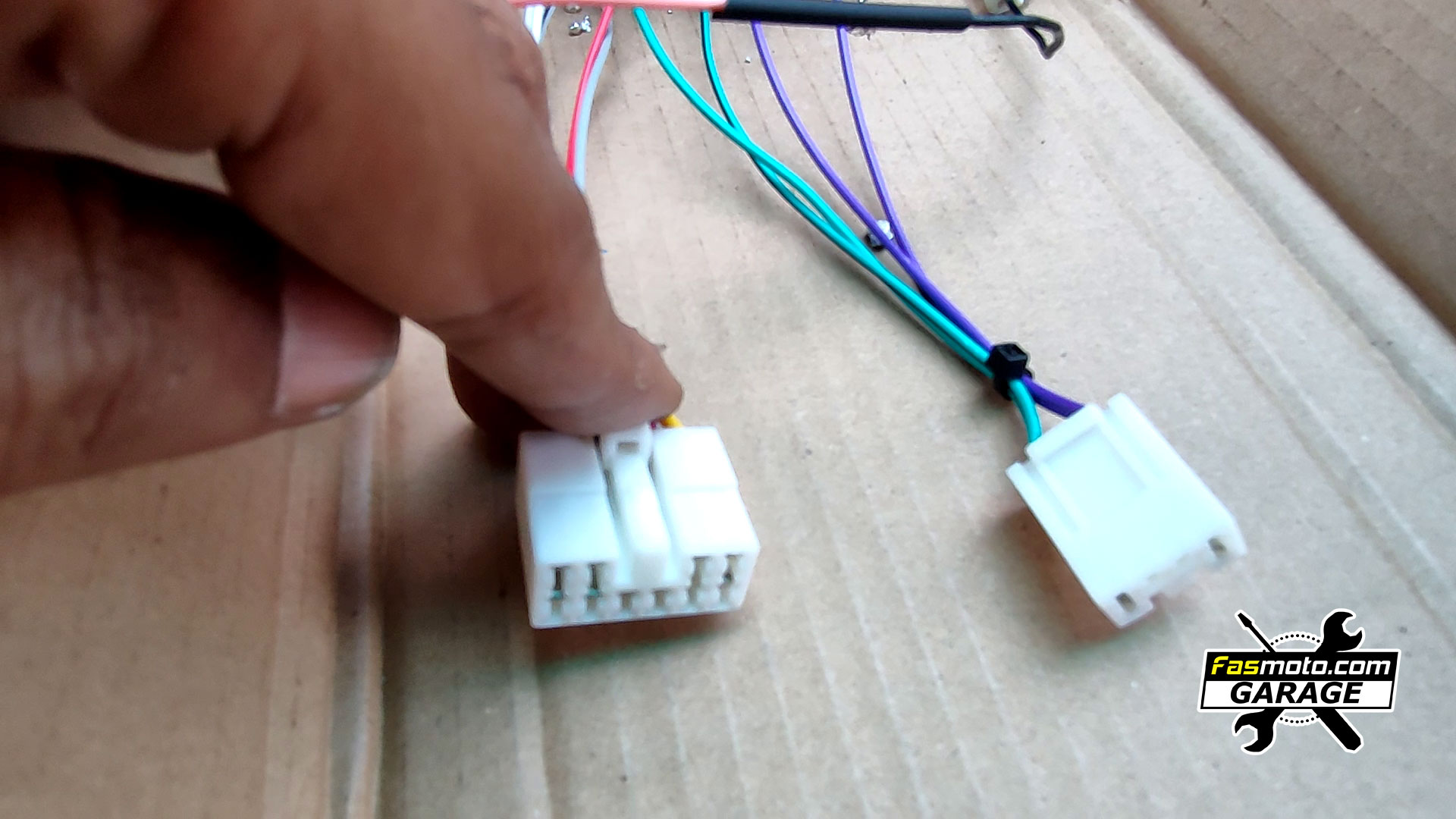

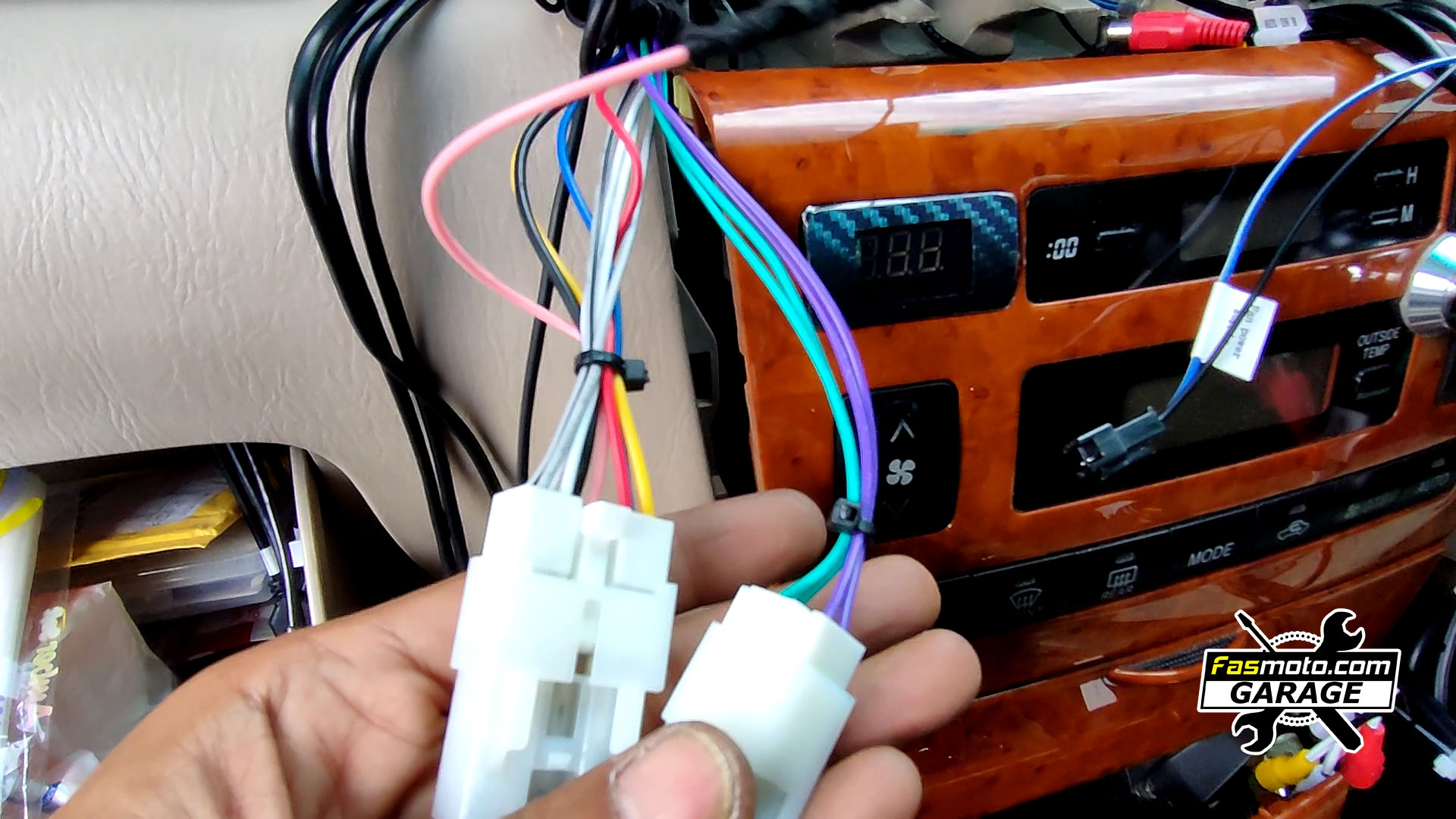



Due to the fact the original harness was cut, we decided to restore the factory harness so that the plug n play socket for the Android can just plug in without any additional wiring needed. This was done as best as we could to ensure the integrity and safety of the connection.






We also upgraded the rear camera to the Teyes AHD camera to keep up with the bigger and higher resolution screen. The Teyes X5 DVR dash cam was installed up front which has ADAS built-in, so things like lane departure, front collision and front car movement will alert the driver. This is probably one of the best reasons to have the Teyes DVR.

The owner is an iPhone user, so having wireless Apple CarPlay on top of all the other apps is really convenient. He also installed a sim card for the unit so it will have its own data. This eliminates the need to share hotspot from his mobile.


Overall, the result of this install is satisfactory and we feel it is suitable for the Altis as the screen does not get in the way and it is positioned nice and high on the dashboard. We would recommend this to Altis owners for sure.