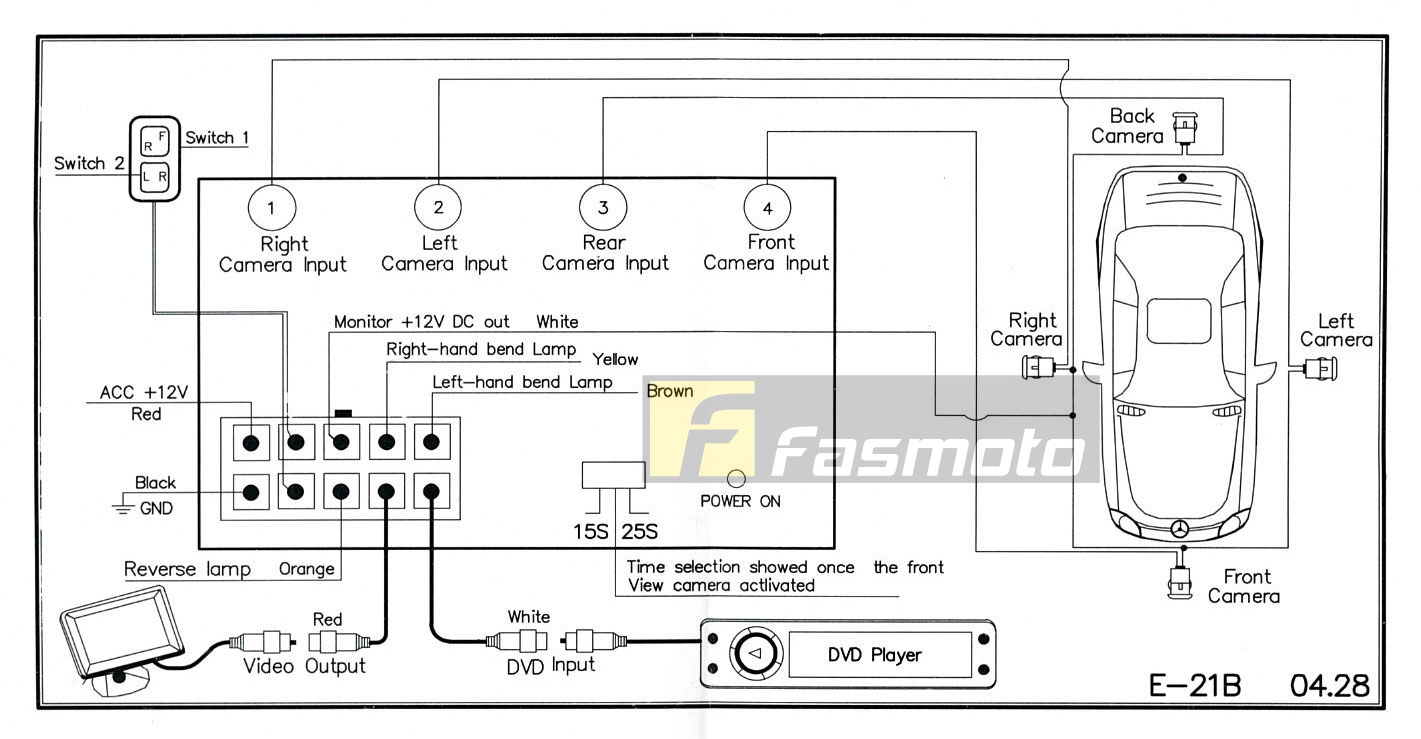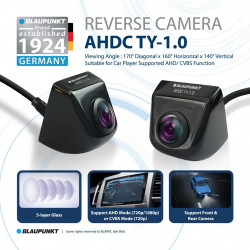Redbat 4 Channel Parking Camera Switcher Control Box Interface




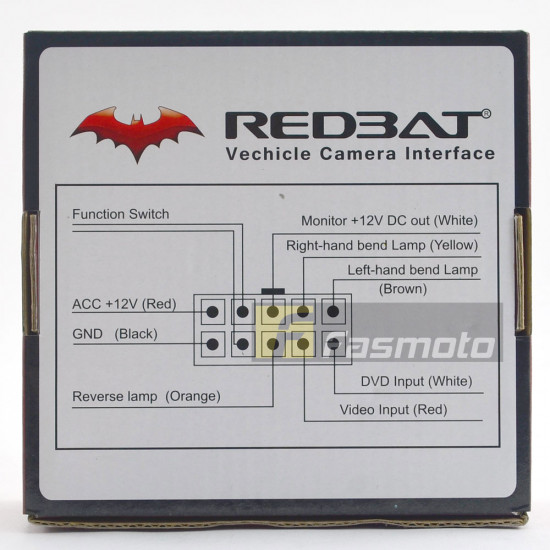
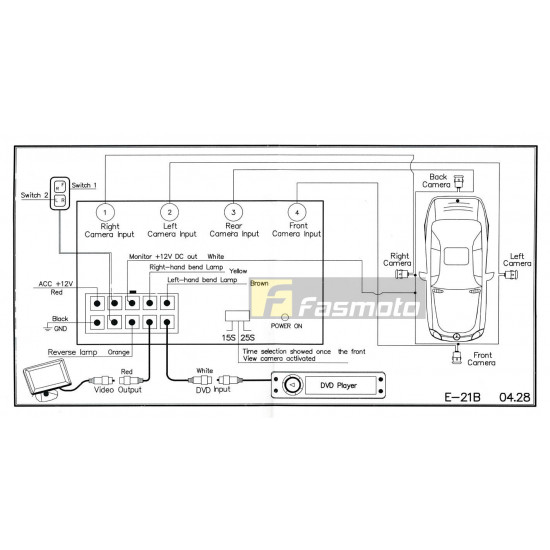






- Stock: In Stock
- Reward Points: 2
- Model: RB-044
- Weight: 500.00g
- Dimensions: 15.00cm x 5.00cm x 14.00cm
- SKU: RB-044
Redbat 4 Channel Parking Camera Switcher Control Box Interface
Features
Connect up to four cameras to the control box
Automatically displays rear camera view when reverse gear is engaged
Automatically displays front camera view when reverse gear is disengaged
Right and Left camera will switch on based on turn signals
Manual switch is provided to switch on camera display when needed
How it works
Rear Camera View
Rear camera display will turn on when reverse gear is engaged. It will switch to front camera display when reverse gear is disengaged. Fron camera display will remain for 15 or 25 seconds depending on jumper settings.
Side Camera View
Right or left camera will automatically be displayed when the respective turn signals are engaged. Display will turn off when turn signals are disengaged.
Manual Switch Button A (Front & Rear)
One press brings up the front camera view display
Two presses brings up the rear camera view display
Three presses turns off camera display
Manual Switch Button B (Front & Rear)
One press brings up the left camera view display
Two presses brings up the right camera view display
Three presses turns off the camera display